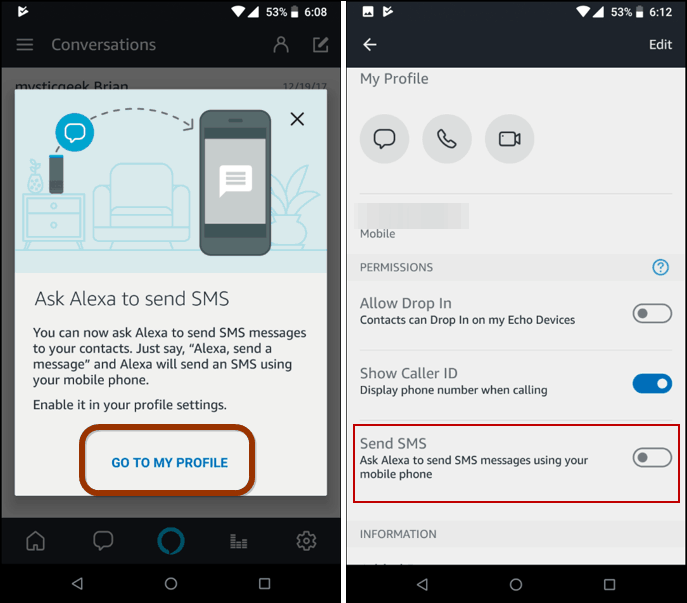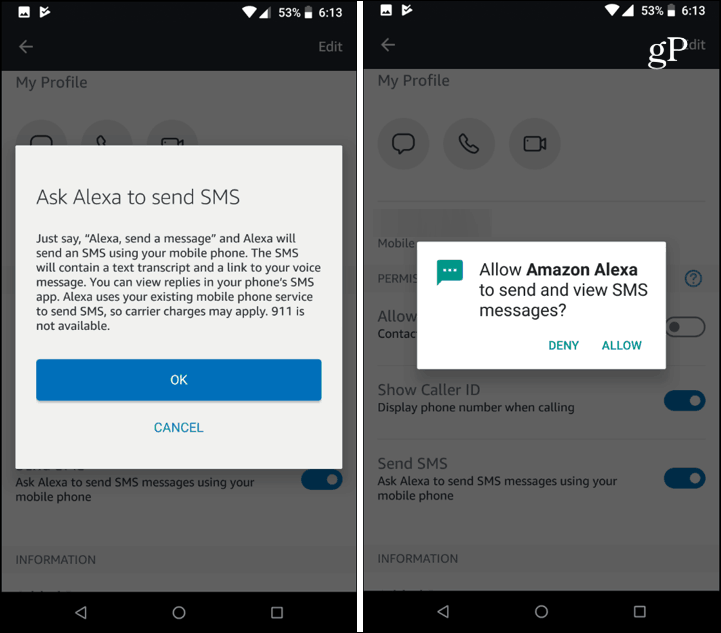Send Texts via Alexa-Powered Devices
To use it you need to set it up first. In fact, if you ask Alexa to send a text, it will tell you that you need an Android phone and to set it up in the app. So, launch the Alexa app on your Android device and tap the Conversations button at the bottom of the screen. You should see a notification that you can send SMS messages – tap the “Go to my Profile” link. Then scroll down to Send SMS and turn it on.
If you don’t see the SMS message shown above, you can just go your Profile from Settings. You will also need to give Alexa permission to access your contacts and view messages. After everything is set up, you can shoot a text to a contact or specific number. You just need to say: “Alexa, send a message” and follow Alexa’s instructions.
This new texting ability adds to the hands-free communication options you have with Alexa devices. You can already drop-in on different devices, make video calls with the Echo Show, and make phone calls with Alexa. In fact, you can also use your Echo as your landline phone by adding the $35 Echo Connect box. If you’re an owner of an Alexa Echo device, will you be using this feature to send texts hands-free? Leave us a comment below and let us know your thoughts. Comment Name * Email *
Δ Save my name and email and send me emails as new comments are made to this post.
![]()