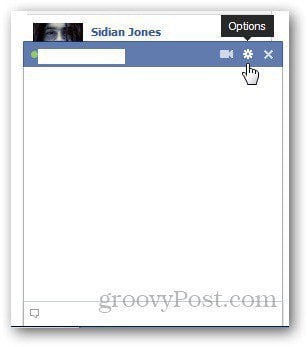Login to your Facebook and start a Chat session with a friend. In the chat title bar, click on the wheel icon.
Expand the options menu and click on Add Friends to Chat.
Enter the name of the friend(s) you want to invite to the chat room and click the Done button once everyone is added.
The new chat room will open with everyone you selected.
Party time!!!! Comment Name * Email *
Δ Save my name and email and send me emails as new comments are made to this post.