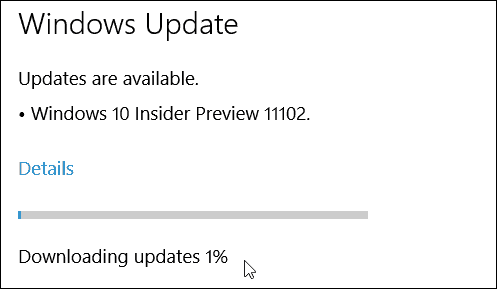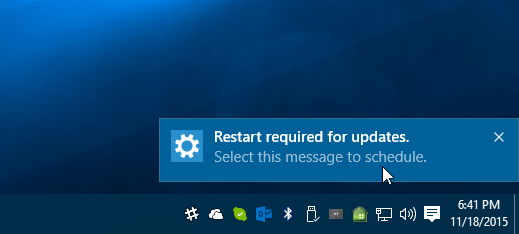Windows 10 Redstone Preview Build 11102
Microsoft exec Gabe Aul notes on his blog post that this includes a new history menu in Microsoft Edge and there are also known issues that PC gamers and users of accessibility hardware need to take note of. The new History Menu in Microsoft edge provides quick access to recently visited sites from your current tab.
Also, it’s worth noting that this is OS development, and while you think there is just one new thing in the build, under the hood there are over 1,200 changes as Gabe Aul posted on Twitter:
— Gabriel Aul (@GabeAul) January 21, 2016 As always, there are some important known issues in the build which include the following:
Some PC games will crash switching from windowed mode to full screen, upon game resolution change, or upon launch due to a bug in Windows graphics stack. We have observed this with The Witcher 3, Fallout 4, Tomb Raider, Assassin’s Creed, and Metal Gear Solid V but it may occur with other titles as well.With this build (and with the last build), applications such as Narrator, Magnifier, and third-party assistive technologies may experience intermittent issues or crashes. If you rely on screen readers or other software, you should not use this build. This issue will be fixed with the next build.You might see a WSClient.dll error dialog after logging in. We’re working on a fix for this but as a workaround, you can run the following in Command Prompt with administrative rights: schtasks /delete /TN “\Microsoft\Windows\WS\WSRefreshBannedAppsListTask” /FWhile attempting to update to this build, your PC may show a message that your wireless card is not compatible with Windows 10. The workaround is to visit the support page for your PC or wireless card and install the newest driver that is available.The Connect button does not show up in Action Center.
Gabe also notes that the Insider Hub wasn’t refreshing properly and prevented new content from showing up on time. A restart is required to complete the installation (which is a full in-place upgrade). You can schedule the restart for a time that works best for you. For more on that, read our guide on how to schedule Windows 10 Update restarts.
After the upgrade hit Windows Key+R to bring up the Run dialog and type: winver and hit Enter. There you will see the new build number 11102.1000.
You’ll also see Build 1112.rs1_release.160113-1800 in the lower-right corner of the screen.
If you’re a Windows Insider, let us know how your experience with this build goes in the comments below. Comment Name * Email *
Δ Save my name and email and send me emails as new comments are made to this post.