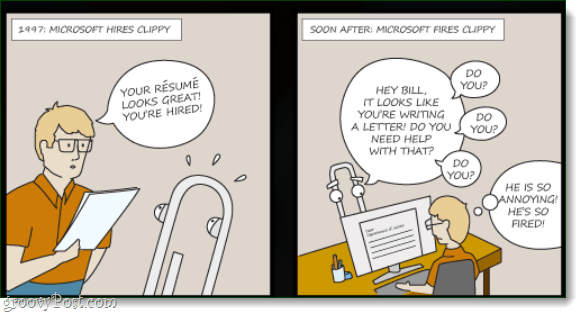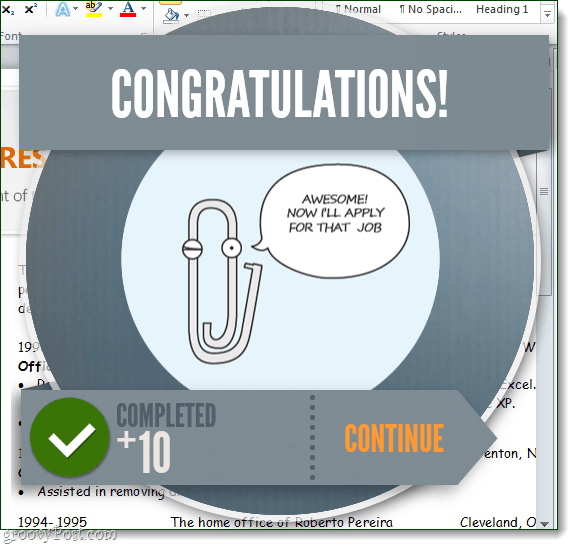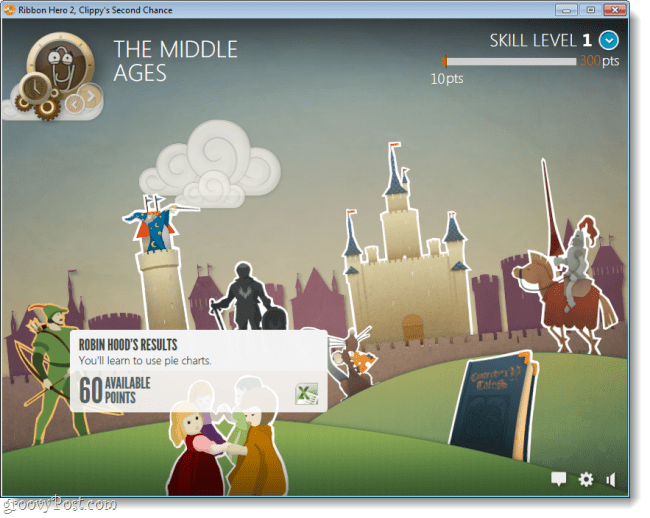Everyone loves games. Games are the sole reason that millions of people login to Facebook, and the reason that millions of others even use computers. Last year Microsoft came up with a brilliant plan, “let’s teach people to use Office in the form of a compelling game!” Ribbon Hero, the game that teaches you to be a Microsoft Office pro, was so successful that yesterday Microsoft just released the new version: Ribbon Hero 2. . Ribbon Hero 2 is a completely revamped upgrade from the original. Graphics, music, sounds… Everything has been improved, and now users will learn more than ever before. I’m a huge fan of Microsoft Office, but I’ve always thought Office was boring as can be; I was wrong. Ribbon Hero 2 build upon what the first did well, and fills all of the gaps that I felt the first version was missing. The new version is even more like a game than it’s predecessor! And don’t even get me started on how catchy the background music is either, I’m already whistling it as I write this review (you can likely expect me to post it in the forums as a ringtone at this rate…). Okay, lets take a quick look at Ribbon Hero 2 and without spoiling any surprises. Ribbon Hero 2 is set around the story of Clippy. You remember that good ole’ paperclip that was in all of the older versions of Microsoft Office? He would constantly pop-up asking if you needed help with something, blah blah blah. He was annoying, but since his disappearance he has acquired quite the fan club.
Clippy starts you off easy, all you have to do is change the font of a Word 2010 Document. You can handle that, right? In case a challenge becomes too difficult, you can ask for a hint from the Ribbon Hero 2 side-bar. And don’t worry, it automatically launches all of the Office programs as you play. This is assuming you have Microsoft Office 2010 or 2007 installed, which you should; Ribbon Hero doesn’t work without them.
Once you finish adjusting Clippy’s resume, you’ll attain some score points. The point system is great, but it also doesn’t do much. Though, if I can convince my boss to let me play it at work, I do plan on posting my high scores in the lunch room and declaring myself victorious as the job-site’s ultimate master of Microsoft Office. And regardless, helping anyone find a job will make you feel good about yourself for the day, even if it is just a virtual paperclip.
Ribbon Hero 2 features brilliant themes and artwork. It’s just like playing on Xbox live, minus the screaming 12 year olds. But honestly, the success of Ribbon Hero 2 training should revolutionize the way other industry leaders tackle the the challenge of users for new software. The process is simple, fun, and innovative.
Overall, Ribbon Hero 2 is hands-down the best training tool I’ve ever seen. If you feel that anyone you know, whether it be a coworker, parent, or friend, is struggling with Office products, they need to play this; now! You can grab a copy of Ribbon Hero 2 from the official website. It’s free, easy to install, and only requires that you have Office 2007 or 2010 installed. I honestly can’t think of anything bad to say about this program at this point, it even lets you disable the music if you find yourself annoyed by it. Do you find Ribbon Hero a useful tool for learning to use Office? Let us know in the comments below! Is there a way to socially post your scores to facebook or twitter or??? Would be great to be able to post scores etc… Comment Name * Email *
Δ Save my name and email and send me emails as new comments are made to this post.