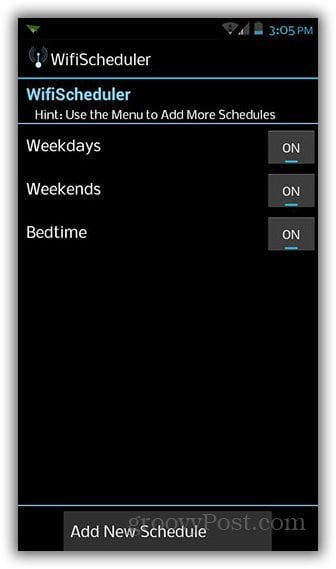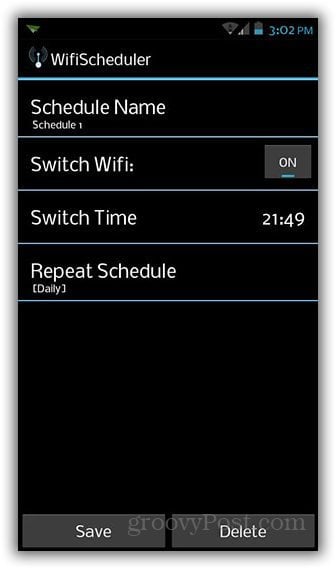Getting in the habit of turning your WiFi off may not be as easy as you think. You forget, or simply lose track of your phone in the middle of a busy day. Thankfully, there’s an app to help with this task.
WiFi Scheduler for Android
If you want a way to schedule when your WiFi turns on or off on your Android phone, you can try a free app called WiFi Scheduler. This app lets you to set schedules, both for turning your WiFi on and off at a given time and day on your Android smartphone or tablet. When you open the app, the first thing you can do is give the schedule a name. In the example below, I’ve made three schedules and named them Weekends, Weekdays and Bedtime. This name can be anything you want, as long as it helps you remember what the schedule is for.
Next, set an action for the schedule: whether to turn WiFi on or off. Tap on the On/Off button to toggle between these two choices.
Now you’re ready to set a time. The time here is set to the 24-hour format, so be mindful of that. To follow the example above, you need to select 23:00 instead of 11:00 pm. When done, tap on Set.
You can also specify which days of the week the schedule should apply to. Tap on Repeat Schedule and check the days you want the new schedule to work. Once all these settings are configured, tap on the Save button.
By default, this app has three schedules in the main screen, but you can tap on the Menu button to add more schedules. Once you have all your set schedules on the main page, you can tap on the On/Off button to enable or disable them. This can be handy if you’re a creature of habit and know when you’ll be in certain places during the day and whether you’ll have access to a Wi-Fi connection or not. WiFiScheduler for Android is free from the Google Play Store. Have you tried it? I’d love to hear your review on it. Thanks! Comment Name * Email *
Δ Save my name and email and send me emails as new comments are made to this post.